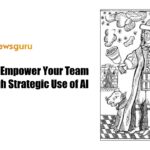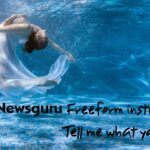Navigating the complexities of managing a Google Business Profile (GBP) can often feel like a daunting task. To illuminate this intricate process, I recently had a conversation with Sarah Mitchell, an experienced digital marketer with a wealth of knowledge in optimizing online business profiles. She addressed six of the most frequently asked questions about Google Business Profiles, covering topics from listing edits and suspensions to address updates, review management, and accessing support.
Can Random People Really Make Changes to My Google Business Profile Listing?
“Absolutely, and it’s a prevalent concern among business owners,” Sarah stated emphatically. “Anyone can suggest changes or edits to your business listing, and these user-generated modifications can go live without your notification. Therefore, it’s crucial to regularly log into your Google Business Profile dashboard.”
Sarah elaborated that updates might originate from various sources, including other directories, trusted third-party sources, changes on Google Maps, or edits submitted by trusted Google users. “Although Google is supposed to send email notifications when changes are made, these notifications aren’t always reliable. Regularly checking your listing is your best defense against incorrect changes.”
My Google Business Profile is Suspended. All My Appeals Were Denied. Is There Anything More I Can Do?
“If your appeals were denied, regaining your listing becomes quite challenging,” Sarah acknowledged, her tone serious. “Google strongly advises against creating a new Google Business Profile if your appeals fail. Before appealing, ensure your Business Profile adheres to GBP policies and guidelines.”
She emphasized the importance of gathering supporting evidence for your appeal, such as a business license, tax certificate, or utility bill. “It’s crucial that the information on these documents matches the business name and address on your GBP listing. Common errors include submitting unapproved documents or having mismatched names and addresses.”
I Recently Moved My Service Area Business and Changed My GBP Listing To My New Address. Why Is My Listing Still Showing Up In My Old Service Area?
“This is a frustrating but occasional glitch,” Sarah admitted. “To resolve this, revert the current GBP listing to the old address, then create a new GBP listing in the same account with the new address. For Service Area Businesses, ensure you toggle off the address so it’s not displayed.”
Following this, Sarah advised contacting GBP support to request merging the two profiles. “Provide them with the Business Profile IDs for each listing, as well as the old and new addresses. Clearly state which profile has the correct address that you want to display publicly.”
How Can I Get Fake Reviews Removed From My Google Business Profile Listing?
“First, identify whether the reviews violate Google’s guidelines or are simply negative feedback,” Sarah explained. “If they breach Google’s terms and are genuinely fake, start by responding politely to the reviewer. This demonstrates to anyone who sees the review that you care enough to address it.”
Next, Sarah recommended logging into your Google Business Profile dashboard and flagging the review. “Specify the policy the review violates and click ‘Send report.’ After receiving a confirmation email, wait three to five days for a response from Google.”
If the review remains, Sarah suggested using the Reviews Management tool to report it again. “Persistence is crucial here,” she emphasized.
I Have a Lot of Google Business Profile Questions. Is There a Place I Can Go To Get Answers?
“Yes, the Google Business Profile Help Forum is an invaluable resource,” Sarah enthused. “It’s an excellent platform to resolve issues and deepen your understanding of Google Business Profiles. Look for answers from users with the ‘Product Expert’ designation, as they’ve been recognized by Google for their expertise.”
Sarah also pointed out that the primary way to contact GBP support is through their help support link. “Effective management of your Google Business Profile requires vigilance and a nuanced understanding of the system,” she advised.
How Can I Stay Proactive In Managing My Google Business Profile?
“Staying proactive is essential,” Sarah concluded. “Regularly check your profile for accuracy, gather and submit necessary evidence for appeals, and utilize resources like the Google Business Profile Help Forum for expert advice. By staying informed and responsive, you can maintain the integrity and accuracy of your business listing.”
Managing a Google Business Profile may initially appear challenging, but with insights from experts like Sarah Mitchell, the process becomes more navigable. Business owners should prioritize staying vigilant, informed, and proactive to effectively manage their online presence and ensure their listings remain accurate and up-to-date.