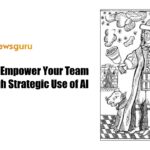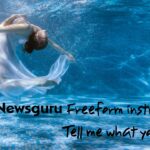In a recent discussion with SEO expert Rachel Thompson, we explored the indispensable tools she employs to refine her clients’ local SEO strategies. With a blend of professionalism and ease, Rachel provided a detailed account of the tools she relies on, their applications, and the hurdles they present. This article distills her insights into a comprehensive guide for anyone aiming to bolster their local SEO endeavors.
Rachel’s relationship with Google Analytics 4 (GA4) is complex. While she values the extensive data it provides, its intricacies often test her patience. “I constantly second-guess the comparisons, dimensions, and filters I’m using. Sometimes, it feels like I’m going down a rabbit hole,” she reveals. Despite these challenges, GA4 is crucial for her reporting needs. One of her preferred reports is the Landing Page report, found under Reports > Engagement > Landing Pages. By setting the comparison filter to show only organic traffic, she gains a clear view of organic landing page performance. “I focus on new user growth and key events like conversions. It’s crucial to track all possible interactions from click-to-call to contact forms,” she elaborates.
To gain a more accurate understanding of calls made by visitors, Rachel turns to CallRail. She notes that “click-to-call metrics can be misleading since they don’t account for desktop users who dial manually.” CallRail’s integration with GA4 allows her to track first-time phone calls, providing a clearer picture of landing page value. She explains, “If a page has high traffic but low conversions, it’s a signal to look into conversion rate optimization (CRO). Conversely, if it converts well but has low traffic, I focus on improving keyword rankings.”
Google Search Console (GSC) is another essential tool in Rachel’s arsenal, despite its cumbersome data filter and comparison features. “I wish it were more like GA4,” she laments. She has found some relief in a GSC extension by Thijs van Hal, which simplifies date range selection and comparison, and displays percent changes and search volume data. While GSC’s query filtering has limitations, Rachel values its accurate click data, cautioning that “random spikes in impressions are often due to rank trackers scanning.”
Google Business Profile Insights (GBP Insights) is also a staple for Rachel, although she finds its limited data frustrating. “Connecting GBP Insights to Looker Studio via the API is a game changer. It extends data availability to 18 months and provides year-over-year search term data,” she shares. This connection offers a more comprehensive view, especially valuable for seasonal businesses.
Rachel lauds Places Scout for its accuracy and robustness in local keyword tracking. “It creates custom grid tracking reports for both local map and organic rankings,” she explains. The tool’s SERP screenshot feature is particularly useful for diagnosing ranking changes. Local Falcon is Rachel’s go-to for quick local ranking scans, although it doesn’t track organic rankings. Its proprietary metric, Share of Local Voice (SoLV), is a powerful measure of local SEO success. “SoLV calculates how often a business appears in the top three Google Maps positions. No other tool does this,” she emphasizes.
Rachel uses Ahrefs daily, particularly the Keyword Explorer tool, for discovering highly searched questions and relevant long-tail queries. “The drawback is its inability to provide state or city-level search volume metrics,” she points out. Despite this limitation, Ahrefs remains her preferred tool for backlink analysis. For accurate local keyword search volume data, Rachel trusts Google Ads Keyword Planner. “It’s data from Google itself, so it has to be accurate,” she laughs. This tool can drill down to state, city, or even zip code level, making it ideal for localized keyword strategies.
The SEO Pro Extension is Rachel’s favorite for quick checks of metadata, headers, schema, and other technical elements. “It’s cleanly designed and provides backend page elements in seconds,” she praises. This extension is a staple in her SEO audits. Another must-have tool for Rachel is GS Location Changer, which is essential for checking local SERPs manually. “You can set your IP to search from any specific location,” she explains, noting its usefulness in verifying client-reported rankings. To regularly capture SERP changes, Rachel uses Awesome Screenshot. “SERPs change too much to not take regular screenshots. Places Scout does this too, but having a browser extension is handy,” she notes. The tool’s screen recorder feature is also useful for creating client tutorials.
Rachel Thompson’s insights provide a valuable roadmap for local SEOs. Each tool has its strengths and limitations, but when used effectively, they offer the data and insights necessary to drive successful local SEO strategies. Whether tracking calls, analyzing website traffic, or assessing local rankings, these tools are essential for maintaining a competitive edge in the dynamic landscape of local SEO.