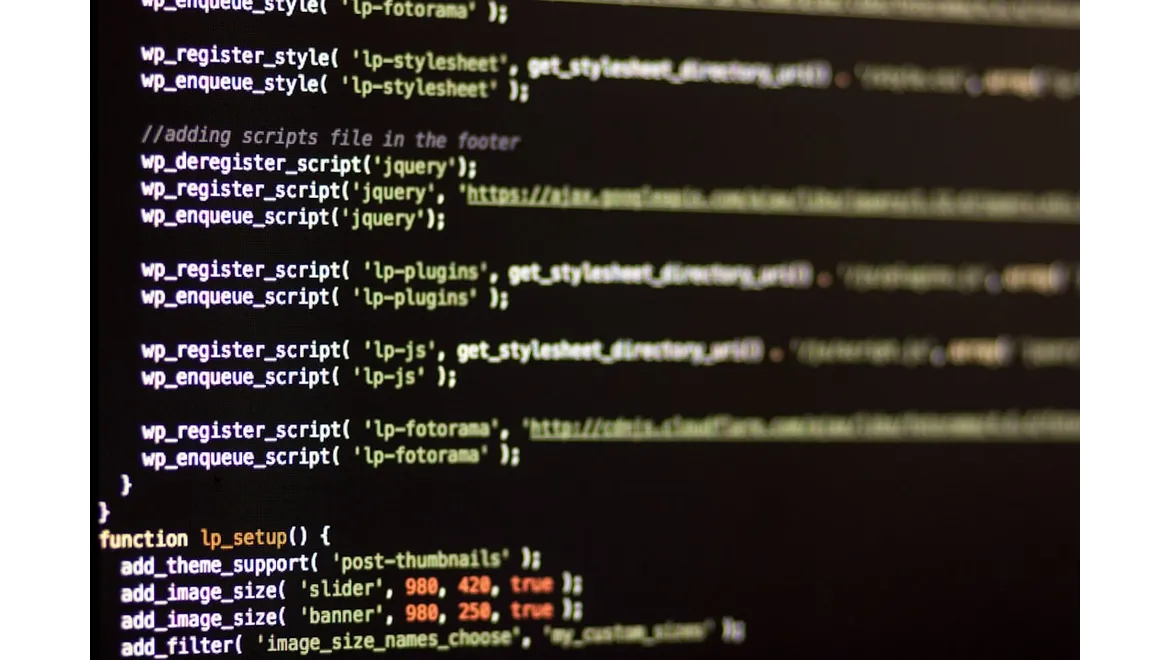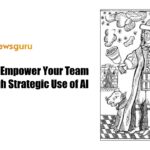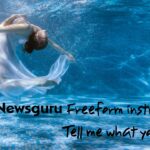In today’s digital age, creating a website is not just an exciting venture but a crucial necessity for businesses, influencers, hobbyists, and professionals globally. A well-designed website seamlessly reflects your brand’s identity, promotes your products or services, and enables direct engagement with your target audience. Despite common misconceptions, establishing an online presence does not require a hefty investment. With the right tools and a bit of time, even small businesses and startups on a tight budget can develop a professional-looking site at no cost.
Historically, building a website demanded extensive knowledge of computer programming and web development. However, advancements in technology have democratized the process. Platforms like WordPress have revolutionized website creation, making it accessible to anyone, irrespective of their technical skills. Coupled with a myriad of free plugins from developers like Dotstore, WordPress offers a robust foundation to construct a functional and aesthetically pleasing website.
Before diving into the technicalities of website building, it’s essential to identify the type of website you need. Various websites serve distinct purposes and possess unique characteristics. For instance, a blog is ideal for sharing personal experiences or expertise, an e-commerce site is perfect for selling goods online, a portfolio website showcases creative work, and a business website is fundamental for reaching customers. Determining your website’s purpose will guide you in selecting the most suitable platform and design.
Once you’ve established the type of website you need, the next step is to choose an appropriate Content Management System (CMS). A CMS facilitates the creation, management, and modification of website content without requiring specialized technical knowledge. While several free website builders are available, each comes with its own set of advantages and limitations in terms of ease of use, customization options, and supported features.
Among the popular free website builders, WordPress stands out due to its flexibility, powerful features, and extensive range of themes and plugins. It allows users to build a website for free with basic features, offering high customization potential, though it requires initial setup and hosting. Wix and Weebly are also notable for their user-friendly drag-and-drop interfaces, making them ideal for beginners. Wix offers good customization options and a plethora of templates, albeit with ads in the free version, while Weebly supports e-commerce and provides a range of design options. Squarespace is renowned for its sleek, professional templates and user-friendly design platform, though it lacks a free plan. Webflow, on the other hand, is tailored for designers seeking high customization levels, akin to manual coding, but it has a steeper learning curve.
To get started with WordPress, it’s important to use WordPress.org, which allows you to host your website for free and grants total control over your site. Begin by downloading WordPress from WordPress.org and setting up a hosting provider. Free hosting options like InfinityFree and ByetHost are available, though they come with limitations. For professional websites, paid hosting solutions are recommended. Once WordPress is downloaded, install it using your hosting provider’s cPanel, typically through Softaculous Apps Installer. After filling out the necessary information, complete the installation process, and your site will be accessible via your domain URL.
The next crucial step is choosing a theme that dictates your website’s appearance. WordPress offers thousands of free themes catering to different website types. When selecting a theme, consider responsiveness, customization options, and user ratings. Popular themes like GeneratePress, Astra, and OceanWP are widely acclaimed for their exceptional features, speed, and compatibility with major page builders.
After installing your chosen theme, it’s time to customize your website. This involves adding and editing pages, incorporating various forms of media, and creating intuitive menus. Adding pages is straightforward—navigate to Pages > Add New on your dashboard, give your page a title, add text, and integrate media. Depending on your website’s purpose, you might want to create pages like ‘About,’ ‘Blog,’ ‘Services,’ or ‘Contact.’ WordPress’s block editor allows for individual block customization, enabling you to adjust text, alignment, background colors, and more.
Menus help categorize your pages, enhancing site navigation. From the dashboard, go to Appearance > Menus and create a new menu, adding the relevant pages. Incorporating media such as images, videos, and audio can significantly enhance your site’s appeal. Use the ‘Add Media’ button in the editor toolbar or drag and drop files directly.
Plugins are essential tools for adding specific functionalities to your website. WordPress offers a vast repository of plugins, from SEO tools to social media integration, e-commerce solutions, and more. Carefully selecting and installing plugins can optimize your site’s performance and user experience.
By understanding the type of website you need, choosing the right CMS, selecting an appropriate theme, and customizing your site to align with your brand, you can create a professional, functional website without incurring any costs. The digital landscape is ever-evolving, and a well-crafted website is your gateway to engaging with your audience and achieving your online objectives.