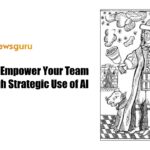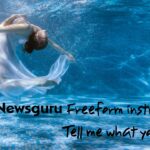In today’s digital landscape, maintaining a strong online presence is essential for businesses and individuals alike. Whether you are a small business owner seeking to attract more customers or an artist looking to showcase your portfolio, search engine optimization (SEO) is the cornerstone of establishing your footprint in the vast digital world. For those utilizing Squarespace, optimizing your site for search engines is not merely advantageous but crucial for improving visibility and driving organic traffic. By employing a range of tools and strategies, you can elevate your Squarespace site to the pinnacle of search engine rankings.
Images are a key component in capturing the attention of visitors and enhancing the visual appeal of your site. However, to ensure these images contribute to your SEO efforts, they must be optimized effectively. One essential method is adding descriptive alt text to your images. Alt text not only aids visually impaired users but also provides search engines with vital information about the image content. Including relevant keywords in alt text can further enhance the visibility of your images in search results, attracting more visitors and improving the overall user experience.
Keywords form the bedrock of SEO, and their strategic placement can significantly impact your site’s search engine performance. Integrating target keywords into headings (H2, H3, H4) and meta descriptions signals to search engines the relevance of your content to specific search queries. This practice not only boosts your site’s visibility but also draws organic traffic from users seeking information related to your content. Effective keyword placement in these elements can act as a powerful magnet for potential visitors.
A well-structured website is both user-friendly and search engine-friendly. Categories and tags are essential tools for logically organizing your content. Categories group content by subject or type, while tags organize it based on keywords and dates. Implementing a clear system of categories and tags on your Squarespace site enhances the navigational experience for users and aids search engines in understanding the context of your content. This dual benefit of improved user experience and better search engine indexing can significantly enhance your site’s SEO performance.
Site security is a critical aspect of SEO. A secure site not only protects user data but also builds credibility with search engines. Regularly checking your SSL certificate status is crucial for maintaining secure connections. Squarespace simplifies this process by offering free SSL certificates for various domain types. Ensuring your site is secure can improve your ranking in search results, as search engines prioritize secure sites, making them a trusted source for users.
Integrating your Squarespace site with Google services, such as Google My Business and Google Analytics, can open new avenues for optimization. By connecting your website to Google Analytics, you can monitor key metrics and gain insights into user behavior. This data is invaluable for refining your SEO strategies and improving site performance. Additionally, having a presence on Google My Business can enhance your local SEO, making your site more visible to users searching for services in your area. This dual integration with Google services can dramatically increase your site’s visibility and effectiveness.
Customizing page title tags and URLs is another critical aspect of SEO. By incorporating relevant keywords into these elements, you can control how your site appears in search results. Optimized title tags and URLs not only increase the visibility of your pages but also improve click-through rates. This enhancement can lead to a higher influx of organic traffic, contributing to the overall success of your Squarespace site.
Connecting your Squarespace site to Google Analytics is transformative for tracking website visitors, analyzing user behavior, and measuring the efficacy of your SEO efforts. With Google Analytics, you can monitor key metrics such as bounce rates, session durations, and conversion rates. These insights enable you to make informed decisions to optimize your site for better performance, ultimately driving more traffic and engagement. Regularly reviewing these analytics helps you stay agile, making necessary adjustments to maintain and improve your SEO standing.
A custom 404 page is an often-overlooked element that can significantly enhance user experience. When visitors encounter a 404 error, a well-designed custom page can offer alternative navigation options, preventing them from leaving your site. By aligning the design and content of your 404 page with your brand, you can turn a potentially negative experience into a positive engagement opportunity. A well-crafted 404 page can keep visitors on your site longer, reducing bounce rates and improving overall retention.
Ensuring that your Squarespace site is properly indexed by search engines is crucial for SEO success. Submitting your sitemap to Google Search Console provides search engines with a roadmap of your site’s structure. This submission helps search engines discover and crawl your content more effectively, leading to improved visibility in search results and increased organic traffic. Regularly updating and resubmitting your sitemap ensures that all new content is indexed promptly, keeping your site relevant and discoverable.
Optimizing your Squarespace site for SEO is a multifaceted endeavor that demands technical expertise, strategic planning, and continuous monitoring. By following the key steps and best practices outlined in this guide, you can elevate your site’s visibility, attract more organic traffic, and achieve better results in search engine rankings. From image optimization and strategic keyword placement to secure connections and Google integration, each element plays a vital role in your site’s SEO success. Staying ahead of the curve by implementing these strategies will allow your Squarespace site to ascend to unprecedented heights in the digital realm.