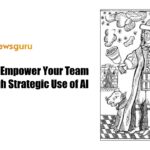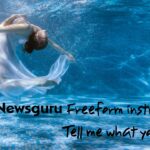Navigating the complexities of SEO can be daunting, especially with the plethora of information and tools available. In less experienced hands, the multitude of recommendations from these tools can lead to time-consuming efforts with minimal results. Fortunately, Google Search Console (GSC) offers precise diagnostic information about your website, including rankings and traffic, empowering you to optimize high-performing areas for better outcomes. This pragmatic approach is far more effective than spending extensive periods chasing ideal keywords. By comprehending GSC, you can build an intelligent SEO strategy and a straightforward plan based on concrete data. This article outlines a three-step process for reviewing, planning, and enhancing your SEO using Google Search Console metrics, aiming to help you identify the most critical information for quick SEO wins.
The outlined process involves three straightforward steps:
- Review Traffic, Rankings, and Opportunities in Google Search Console.
- Analyze Current Rankings and Identify Opportunities.
- Optimize and Improve Content for Quick Gains.
This streamlined approach enables you to prioritize tasks based on their potential impact, ensuring you focus your efforts on what matters most and can generate tangible results efficiently.
Before delving into the analysis of Google Search Console, it is essential to set it up correctly. You can find detailed instructions on how to do this in the official Google Help documentation.
Step 1: Review Your Traffic, Rankings, and Opportunities
The initial step involves assessing your website’s visibility and traffic through Google Search Console. This insight will help you gauge your performance and refine your optimization tactics.
Begin by signing in to Google Search Console and navigating to the ‘Search results’ section under ‘Performance.’ Here, you will find two of four potential metrics enabled by default: Total Clicks and Total Impressions. Additional metrics like Average CTR and Average Position can be enabled as needed. The default view shows web search results for the last three months, but applying additional filters can make this data more relevant and accurate.
To exclude branded search traffic, add a filter that omits terms related to your brand. For instance, if your business is named Bowler Hat, filter out any queries containing the word “hat.” Additionally, filtering results by your primary target geography helps in obtaining more accurate insights. This can be done by selecting the relevant country filter.
Once these filters are applied, the remaining data represents your genuine exposure and traffic from Google Search. Enable and review the four key metrics—Clicks, Impressions, CTR, and Position—to identify opportunities for optimization.
Step 2: Landscape Analysis
Before embarking on any optimization efforts, it is crucial to review the search landscape for your target terms. Understanding the page layout will reveal where the opportunities lie and where to focus your efforts.
For instance, analyzing the keyword “Glass Banister” might show a reasonable volume, strong ranking, and an average CTR. However, reviewing the search results page might uncover a complex set of blended results, including shopping ads, organic shopping listings, and People also ask sections. Identifying these elements can help you pinpoint where to concentrate your optimization efforts, such as improving organic rankings or enhancing exposure in organic shopping listings.
Similarly, analyzing other keywords might highlight different opportunities, such as improving CTR for a top-ranking keyword by refining the page title, meta description, and schema data, or targeting People also ask/snippets for a keyword with low CTR and ranking.
Step 3: Optimize
Spending time in GSC and thoroughly analyzing the Search Results section can uncover a wealth of optimization opportunities. The specifics will vary depending on your keywords, industry, and location, but the process remains consistent:
- Filter out brand traffic and focus on target geography.
- Review metrics like high volume and low CTR.
- Analyze search results and look for patterns.
General approaches include targeting keywords in positions 2-5 for easy optimization tweaks, or refining metadata for top-ranking keywords with low CTR. Keep detailed notes and identify patterns to refine your approach over time.
Maximize Your SEO Potential with Google Search Console
SEO can often seem intricate, with commercial tools frequently suggesting technical fixes that consume time without delivering significant impact. By leveraging Google Search Console’s diagnostic data, you can identify straightforward optimization opportunities that yield quick wins. This practical approach allows you to focus on actionable intelligence, driving meaningful improvements in your website’s performance.