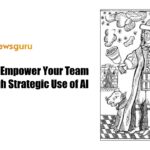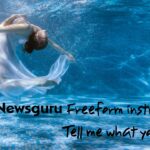As the digital landscape continues to evolve, SEO professionals encounter increasing complexity in managing their campaigns. Staying organized and efficient has never been more critical, and the right project management tool can dramatically enhance productivity and success. To gain insights into how different project management platforms can streamline SEO workflows, I engaged in a conversation with Sarah Mitchell, a seasoned SEO manager at Digital Wave Marketing. Here’s a deeper dive into her experience.
“SEO has never been a one-person job,” Sarah began, settling into our virtual meeting. “Managing tasks, timelines, and resources efficiently is pivotal, especially when you’re juggling multiple campaigns. Over the years, I’ve experimented with various project management tools, each with its unique strengths and quirks. Here are my top picks that have optimized our workflows at different stages.”
Among the myriad tools available, Asana stands out as a powerhouse for task management and collaboration. “Its user-friendly interface allows us to break down complex SEO campaigns into manageable tasks, set deadlines, and monitor progress seamlessly. Custom fields for SEO-specific data make tracking performance easier,” Sarah noted. However, she did mention an initial learning curve and the absence of built-in time tracking as minor drawbacks.
Monday.com is another platform Sarah praises for visualizing workflows. “We use it to set up boards for different SEO tasks, from technical audits to content creation. The custom views and automation features save us a lot of time,” she explained. Despite its steep learning curve and occasional slow dashboard loading on larger projects, its clean, customizable interface and comprehensive templates make it invaluable.
For visualizing timelines, GanttPro is Sarah’s go-to tool. “During a site migration, it was invaluable in setting task dependencies, ensuring nothing fell through the cracks,” she shared. Its intuitive visual format and customizable fields are significant advantages, although it faces limitations with integrations and lacks billing tools.
Trello’s simplicity is its strength, according to Sarah. “We use its Kanban boards for content optimization, moving tasks through stages like ‘To Optimize’ and ‘Published.’ Power-ups add the extra functionality we need,” she said. Its free basic plan and intuitive boards make it suitable for projects of all sizes, though it is somewhat limited by its reliance on the Kanban system and restricted upload sizes.
Teamwork excels in handling complex campaigns, particularly when managing multiple client projects simultaneously. “Its features for time tracking and collaboration are essential for our operations,” Sarah noted. Nevertheless, its overwhelming feature set and lack of in-platform chat may pose challenges for some users.
Zoho Projects integrates seamlessly with the Zoho ecosystem, making it perfect for global SEO expansion projects. “Its real-time chat and forums, excellent time tracking, and ability to spot delays and bottlenecks easily are crucial,” Sarah explained. However, it does have a steep learning curve and inflexible customization options.
Wrike offers deep customization options that suit unique workflows, especially for large-scale e-commerce SEO audits and implementation. “Its task prioritization and logical workflow structure are standout features,” Sarah said. The higher cost and manual user onboarding process are minor drawbacks.
Smartsheet combines the familiarity of spreadsheets with robust project management tools. “It’s great for ongoing technical SEO, with conditional formatting and automated alerts,” Sarah explained. Despite its limited document support and simplicity for larger teams, its robust communication and collaboration features are beneficial.
Celoxis is ideal for complex projects, excelling in resource management and financial tracking. “It offers granular control and big-picture views,” Sarah noted. While it lacks billing or invoicing features, its usability, easy setup, and good value make it a strong contender.
ProofHub is perfect for small teams or those new to project management. “We used it for an SEO-driven site redesign, and its Kanban board was incredibly helpful,” Sarah said. Its comprehensive toolset and centralized communication are strengths, though manual recurring task entry and the absence of budgeting tools are limitations.
ClickUp’s versatility and adaptability to any SEO workflow make it a favorite for Sarah’s team. “It supports multiple project visualization options and has a short learning curve,” she shared. However, subtle navigation differences and the need for systematic planning can be challenging.
Forecast’s AI-powered features are a game-changer for resource allocation and financial planning. “It’s ideal for agencies managing multiple SEO projects,” Sarah explained. Despite the tedious updating of time and tasks and potentially overwhelming visualization for larger teams, its AI-assisted time estimation and resource management are significant advantages.
Adobe Workfront integrates well with other Adobe products, making it excellent for managing complex SEO campaigns. “Its user-friendly interface and real-time updates are invaluable,” Sarah noted. While the setup process is lengthy and can be overly detailed for some users, its high transparency and integration capabilities are beneficial.
WorkOtter is user-friendly and great for resource management and reporting. “It’s powerful yet simple enough for complex SEO tasks,” Sarah said. Its cloud-only nature and English-only support are minor drawbacks, but its ease of use and real-time communication are strengths.
Finally, PSOHub integrates project management with time tracking and invoicing, making it perfect for service-based businesses, including SEO agencies. “Its excellent time tracking and CRM integrations are standout features,” Sarah explained. The time-consuming setup and requirement for all users to have the same license level are minor limitations.
In summary, Sarah emphasized the importance of selecting a project management tool that aligns with your team’s needs and workflows. “The best tool is one your team will use consistently,” she advised. Involving your team in the decision-making process and keeping an eye out for new tools can enhance your SEO workflow as your team grows and evolves. The right project management platform can significantly impact your SEO productivity, streamlining workflows and boosting efficiency, whether you run a small team or manage large campaigns.