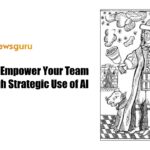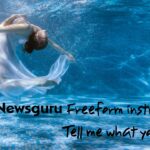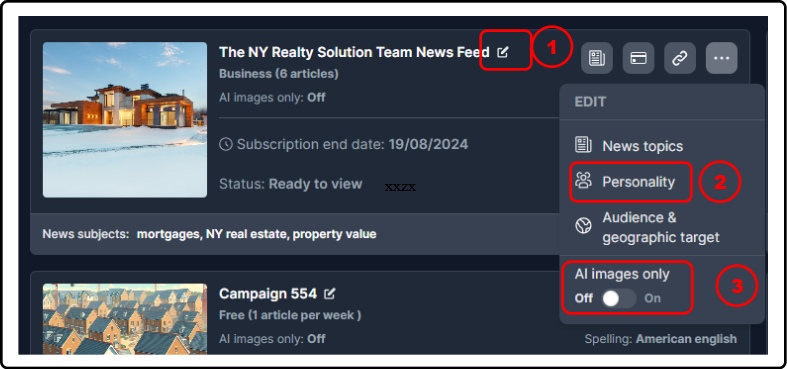
These 3 improvements to the Newsguru app are part an ongoing plan to improve the performance of the technology.
To change any of these settings select the 4 squares icon ![]() rom the upper right on the dashboard.
rom the upper right on the dashboard.
- Change Campaign Name: To change a campaign’s name click on pen icon to the right of the campaign’s current name.
- Language Variant: To change regional spelling select Personality from the drop-down menu. On the Edit Personality page you can select the Regional Spelling needed. Click the Submit button to confirm changes.
- Image Source: You can now choose to only have your content illustrated with AI generated images or real photographs when they are available falling back to AI generated images when no photographs are available. To change this setting click on the 3 dots and click on the image button to toggle between the settings.