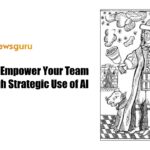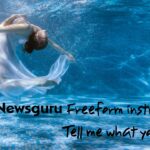In the dynamic realm of web performance, the Largest Contentful Paint (LCP) metric emerges as a pivotal indicator. As one of Google’s Core Web Vitals, LCP gauges the time it takes for the most substantial content element within the viewport to become visible to users. This metric holds substantial importance as it directly influences user experience and search engine rankings. This article will delve into the nuances of LCP, how to measure it, and strategic approaches for enhancement, offering a detailed guide for developers and website proprietors.
LCP measures the interval from when a user initiates page loading until the largest image or text block is rendered within the viewport. The LCP element could be an image, video, or text, provided it is the largest visible component. To ensure an optimal user experience, websites should aspire to achieve an LCP of 2.5 seconds or less for at least 75% of page visits. LCP is a vital metric because it centers on the user’s perception of page load speed. A swift LCP conveys the impression that the page is loading quickly, decreasing the likelihood of users abandoning the site. Google reports that the probability of a user leaving the site doubles with a loading time of 3 seconds. Furthermore, LCP is a determinant in search engine rankings, making it crucial for SEO.
A good LCP score is defined as 2.5 seconds or less, with scores between 2.5 and 4 seconds requiring improvement, and scores above 4 seconds deemed poor. To meet the Core Web Vitals benchmark for LCP, at least 75% of your visitors need to record a ‘good’ LCP score. Measuring LCP can be done using both lab data and field tools, each with its own set of advantages and limitations.
Lab tools for measuring LCP include Chrome DevTools, which provides performance audits under specific emulated conditions, and Lighthouse, which can be used standalone via NodeJS for automated testing. PageSpeed Insights is another Google-hosted tool that offers CrUX and Lighthouse results for any webpage. WebPageTest is a well-regarded tool that delivers detailed page speed insights from various locations. Meanwhile, field data is essential for comprehending real user experiences. Google leverages real user metrics from the CrUX dataset to evaluate Core Web Vitals performance. Real User Monitoring (RUM) can furnish detailed, real-time information about LCP. Tools like PageSpeed Insights offer both CrUX and Lighthouse results, while DataStudio can connect to Google BigQuery for a comprehensive historical overview of LCP CrUX data. CoreDash is a RUM tracker that provides unfiltered, real-time LCP information.
The LCP element is the largest component in the visible viewport, with size determined based on the visible portion of the page, excluding borders, padding, and margins. For text elements, the size is reported as the smallest rectangle encompassing the text nodes, while for images, the smaller of the intrinsic dimensions and display size is used. Optimizing LCP necessitates addressing several factors that can hinder the rendering of the largest content element.
First, the Time to First Byte (TTFB) is a critical factor affecting LCP, measuring the time it takes for the browser to receive the first byte of data from the server. Minimizing render-blocking resources like styles and scripts that delay content painting is also crucial. Prioritizing the LCP element during page load can significantly enhance performance. Resource load time can be optimized by using modern image formats and responsive images, while ensuring the browser is not preoccupied with other tasks, particularly JavaScript processing, which can delay LCP rendering.
To improve LCP, it is essential to eliminate resource load delay by making the LCP resource discoverable in the initial HTML document response and setting a high fetch priority. Ensuring the LCP element can render immediately after its resource finishes loading involves reducing or inlining render-blocking stylesheets and JavaScript, using server-side rendering, and breaking up long tasks. Reducing resource load duration by minimizing the resource size, decreasing the distance it has to travel, and reducing network contention is also vital. Additionally, delivering the initial HTML quickly by optimizing server performance, minimizing redirects, and using efficient cache-control policies can significantly improve LCP.
JavaScript performance APIs can aid in monitoring LCP sub-parts, offering valuable insights for debugging and optimization. The PerformanceObserver API, for instance, can capture LCP timing data, helping to understand the breakdown of LCP times.
Optimizing LCP requires a concerted effort to ensure the LCP resource starts loading early, eliminate render delays, reduce resource load times, and deliver the initial HTML promptly. By concentrating on these aspects, you can enhance user experience, lower bounce rates, and achieve superior search engine rankings. In essence, LCP is a crucial metric for web performance and user experience. By comprehending and optimizing LCP, you can create faster, more user-friendly websites that excel in search engine rankings. Whether you are a developer, marketer, or website owner, improving LCP should be a cornerstone of your web performance strategy.