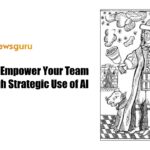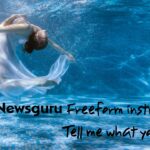Google Search is undeniably the titan of the search engine world, commanding a formidable 91% market share as of 2024. However, for those willing to explore beyond familiar boundaries, Google Chrome provides the flexibility to modify your default search engine. This opens up a realm of possibilities that cater to diverse needs, whether they be privacy concerns, eco-friendliness, or simply the desire for a fresh browsing experience. This guide offers a comprehensive walkthrough on how to make the switch across various devices, delves into the benefits of alternative search engines, and examines future trends in search technology.
Changing your default search engine on Chrome for desktop is both straightforward and transformative. To commence, access the settings by clicking the ellipsis button (three vertical dots) in the upper-right corner of your screen and selecting ‘Settings’ from the drop-down menu. Next, navigate to the search engine settings by clicking the hamburger button (three horizontal lines) next to the ‘Settings’ heading and choosing ‘Search engine’ from the sidebar. Then, select your new search engine by clicking ‘Change’ next to Google and picking your desired search engine from the pop-up window, confirming by clicking ‘Set as default’. Options include Google, Microsoft Bing, Yahoo Search, DuckDuckGo, and Ecosia. For those who prefer lesser-known search engines like Brave, Chrome allows the creation of shortcuts in the Omnibox. This involves adding a custom search engine by going to the ‘Search engine’ page in the ‘Settings’ menu, clicking ‘Manage search engines and site search,’ and inputting the necessary details.
The process of changing your default search engine on mobile devices, whether iOS or Android, is similarly user-friendly. Begin by opening the Google Chrome app and tapping the ellipses button (three vertical dots) in the upper-right corner, then selecting ‘Settings.’ Under the Basics heading, tap ‘Search engine’ and choose your new default search engine. Available options include Google, Microsoft Bing, Yahoo Search, DuckDuckGo, and Yandex. While adding custom search engines on mobile Chrome is not as seamless as on desktop, it remains feasible. Visit your preferred search engine and perform any query, restart Chrome, and then select your search engine from the ‘Recently visited’ heading in the ‘Search engine’ page of the ‘Settings’ menu.
Several users opt to move away from Google Search for various reasons, ranging from privacy concerns to unique features offered by other search engines. DuckDuckGo, for instance, is renowned for its robust privacy policies, ensuring that your search queries are not tracked or stored, making it a favorite among privacy-conscious users. Ecosia appeals to those with environmental concerns by donating a significant portion of its ad revenue to tree-planting initiatives. As privacy concerns continue to grow, search engines like DuckDuckGo and Brave are likely to see increased adoption, emphasizing user privacy and gaining traction among those wary of data tracking. Additionally, environmental awareness could boost the popularity of search engines like Ecosia, which integrates social good into its core business model.
The dominance of Google Search has led to significant investments in Search Engine Optimization (SEO) by websites, often relegating smaller, potentially more informative sites to the periphery. By switching to alternative search engines, users can diversify their search results, potentially uncovering hidden gems on the web. However, it is worth noting that some search engines, like Yahoo and Bing, utilize similar algorithms to Google, which might result in comparable search outcomes. Using extensions and custom search engines enables a more tailored browsing experience. For example, the Honey extension automatically finds and applies coupon codes at checkout, while Grammarly ensures your writing is error-free. These tools can enhance productivity, offer aesthetic changes to the browser, and provide additional functionalities that make your online activities more efficient and enjoyable.
Looking ahead, the future of search engines may see significant advancements, particularly in AI-driven search technologies. Google’s Gemini, an AI chatbot integrated into Chrome, can answer queries directly from the Omnibox. Although still in its nascent stages and prone to inaccuracies, continuous improvements could render AI-driven search a viable alternative to traditional search engines. As technology evolves, the landscape of search engines will likely become more diverse and sophisticated, offering users a plethora of options to enhance their online experiences.
Exploring alternatives to Google Search on Google Chrome can significantly enhance your browsing experience, aligning it with personal values such as privacy and environmental consciousness. With a myriad of options available, the power to customize and control your search experience is truly at your fingertips. Whether you are seeking better privacy, supporting eco-friendly initiatives, or simply desiring to try something new, changing your default search engine in Google Chrome is a step towards a more personalized and empowering internet journey.