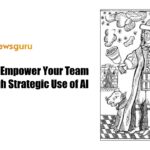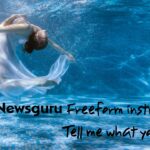In today’s digital landscape, a robust online presence can be the linchpin of a business’s success. To delve deeper into the essentials of a high-performing website, I had the opportunity to sit down with Amanda Collins, an experienced web developer with a specialization in WordPress. Her wealth of knowledge on indispensable plugins offers a practical guide for anyone looking to elevate their digital footprint.
During our conversation in a quiet corner of a bustling café, Amanda emphasized the transformative power of carefully chosen plugins. “The right set of plugins can significantly enhance your website’s functionality, security, and user experience,” she said with enthusiasm. “A website should not only look good but perform efficiently and meet the needs of both the business and its customers.”
Our discussion began with security plugins, which Amanda described as the guardians of a business website. “Security should always be your top priority,” she advised. “I frequently recommend Wordfence Security and Sucuri Security.” Wordfence Security offers a comprehensive suite of features, including a powerful firewall, malware scanner, and real-time monitoring. “It’s like having a security guard for your website,” Amanda explained. Sucuri Security, on the other hand, provides robust protection with its website firewall, security activity auditing, and DDoS protection. “Both of these plugins are exceptional at keeping threats at bay,” Amanda affirmed.
Next, we delved into search engine optimization (SEO) plugins, pivotal for driving organic traffic to a website. “Yoast SEO and All in One SEO Pack are two plugins that can make a significant difference,” Amanda noted. Yoast SEO is known for its user-friendly interface and features such as on-page optimization, readability assessments, and XML sitemap generation. “It’s a fantastic tool for improving your search engine rankings,” Amanda said. The All in One SEO Pack, ideal for advanced users, supports Google AMP and advanced canonical URLs, among other features. “It’s a comprehensive solution that many businesses find invaluable,” she added.
Website speed is another critical factor in user experience and search engine rankings. “A slow website can frustrate users and drive them away,” Amanda cautioned. She recommended performance optimization plugins like WP Rocket and Smush Image Compression. WP Rocket offers caching, lazy loading, and database optimization to significantly speed up a website, which Amanda described as a “game-changer for performance.” Smush Image Compression focuses on optimizing images, compressing them without compromising quality. “Its lazy load feature ensures images only load when they come into view, further enhancing performance,” she explained.
For businesses aiming to sell products online, Amanda highlighted WooCommerce and Easy Digital Downloads as essential e-commerce plugins. “WooCommerce is the go-to plugin for physical products,” she stated. It provides extensive product management, payment gateways, and shipping options, allowing for high customization. Easy Digital Downloads, she noted, is perfect for digital products, offering features such as digital product management, payment processing, and discount codes. “It’s simple to set up and provides a seamless experience for both the seller and the customer,” Amanda explained.
Customer engagement is crucial, and Amanda recommended WPForms and Contact Form 7 for creating custom contact forms. “WPForms has a drag-and-drop builder and pre-built templates,” she said, making it easy to design forms quickly. It also integrates with various email marketing services. Contact Form 7, known for its simplicity and flexibility, allows for basic form creation with customization options and CAPTCHA for spam protection. “It’s a widely used and trusted plugin,” Amanda added.
Regular backups are indispensable for safeguarding a website’s data. Amanda recommended UpdraftPlus and BackupBuddy. “UpdraftPlus offers scheduled backups and cloud storage options,” she said, noting its reliability and ease of use. BackupBuddy provides complete website backups and easy restoration options, along with migration tools for transferring a website to a new host. “It’s an all-in-one solution for data safety,” Amanda explained.
Understanding website performance through analytics is another key aspect. Amanda stressed the importance of plugins like MonsterInsights and ExactMetrics. “MonsterInsights integrates with Google Analytics to provide real-time stats and enhanced eCommerce tracking,” she explained. It offers easy access to detailed analytics, aiding data-driven decisions. ExactMetrics offers advanced tracking features and customizable reports, providing detailed insights into a website’s performance. “Its user-friendly interface helps optimize strategies effectively,” Amanda concluded.
As our conversation drew to a close, it was evident that the right plugins play a crucial role in enhancing a website’s performance, security, and user experience. Amanda highlighted the importance of regular updates and maintenance to ensure optimal functionality and security. By carefully selecting and utilizing these tools, businesses can create a powerful and successful online presence.
Amanda’s expertise offers a comprehensive guide to essential WordPress plugins, providing valuable insights for businesses striving to thrive online. Her passion for empowering businesses through effective website management was both informative and inspiring, making our conversation a treasure trove of practical advice.