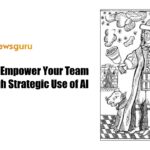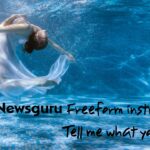In the realm of digital marketing, Search Engine Optimization (SEO) tools are often perceived as a costly investment. However, Bing Webmaster Tools provides an array of free resources, including comprehensive site scans, that can significantly enhance your website’s performance and optimization. This article delves into the process of utilizing Bing’s complimentary SEO scan and elucidates the benefits it offers for your website.
The initial step in leveraging Bing Webmaster Tools is to verify your website with Bing. If your site is already verified through Google Search Console, the process is simplified. You can opt to “Import sites from Google Search Console” and grant access via your Google account. For those who have not verified their site on Google Search Console, Bing offers alternative verification methods, including DNS, meta tags, or file uploads.
Post verification, Bing Webmaster Tools requires approximately one to two days to collate performance and optimization data. Following this period, you can navigate to the “Site Scan” section to initiate the crawl. It is crucial to note that the scan does not commence automatically; manual initiation is required. The scan itself may take up to a day to finalize, after which you will receive an SEO report segmented into three primary categories: “Errors,” “Warnings,” and “Notices.”
The “Errors” section is particularly crucial as it enumerates pages with missing or incorrect components that adversely impact organic search results. Common errors include absent meta descriptions, pages returning 400-499 errors, broken redirects, incorrect canonical URLs, missing title tags, pages blocked by robots.txt, and server timeouts. While missing meta descriptions are relatively less concerning—since Bing generates descriptions based on search queries—the other errors necessitate prompt resolution to enhance site performance.
For instance, Bing elucidates each error, providing a detailed explanation, resolution instructions, and a list of affected pages. If a “missing tag” error is identified, Bing will clarify that the title tag is absent in the page’s head section. The title tag plays a pivotal role in search engines determining a page’s relevance for specific keyword searches. Bing offers guidance on adding a unique, descriptive title tag that accurately reflects the page’s content, thereby improving its search engine ranking.
The “Warnings” section outlines issues that, while not critical, could bolster your site’s organic rankings if addressed. Common warnings include images lacking alt attributes, overly lengthy title tags or meta descriptions, pages missing H1 tags, excessively lengthy HTML, and absent meta language tags. Although not all warnings are critical, resolving them can still positively impact your site’s performance.
For example, incorporating alt text for images and H1 tags can enhance your site’s ranking. Bing’s recommendations for these warnings are designed to optimize your site without causing harm, and implementing these suggestions can lead to significant improvements in SEO.
Overall, Bing’s SEO report offers a foundational overview of potentially critical errors at no cost. Utilizing Bing Webmaster Tools provides invaluable insights into your website’s performance, enabling you to make informed improvements that can significantly enhance your SEO efforts. The tool’s user-friendly interface and comprehensive reports make it an indispensable asset for anyone looking to optimize their site effectively without incurring substantial costs. By methodically addressing the errors and warnings highlighted in the SEO report, you can ensure that your website is well-optimized, ultimately leading to better visibility and higher search engine rankings.